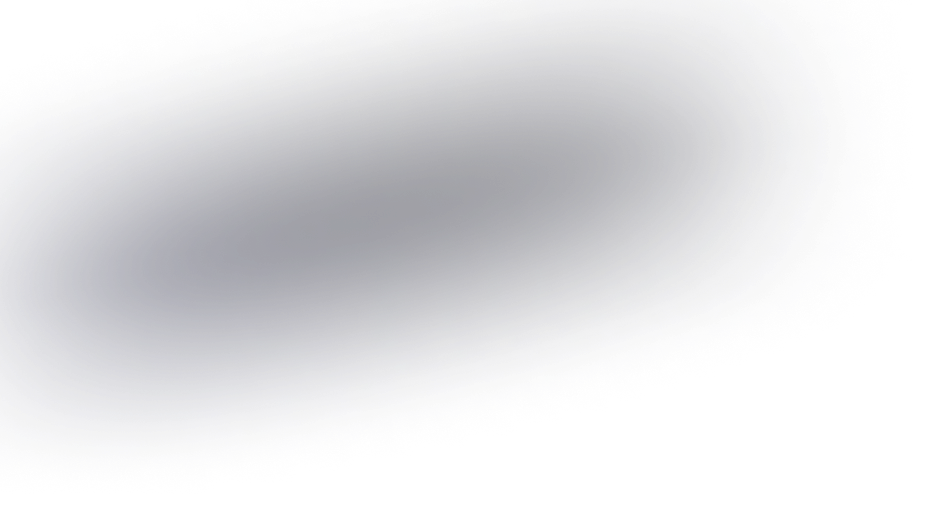How are the WCAG guidelines explained for startups?
Understanding the Web Content Accessibility Guidelines (WCAG) is crucial for startups aiming to create inclusive web experiences for all users. The guidelines are part of a series of web standards issued by the World Wide Web Consortium (W3C) and provide a comprehensive framework for improving web accessibility.
Overview of WCAG Principles
The WCAG guidelines are organized around four main principles: Perceivable, Operable, Understandable, and Robust (POUR). Each principle is designed to ensure that a website is more accessible to people with disabilities.
- Perceivable: Information and user interface components must be presentable to users in ways they can perceive. This means nothing should be invisible to all of their senses.
- Operable: The interface cannot require interaction that a user cannot perform. For example, all functionality should be available from a keyboard.
- Understandable: Information and the operation of the user interface must be understandable. Users should be able to comprehend the information as well as the operation of the user interface.
- Robust: Content must be robust enough that it can be interpreted reliably by a wide variety of user agents, including assistive technologies. As technologies and user agents evolve, content should remain accessible.
The Importance of WCAG for Startups
For startups, adhering to WCAG guidelines is not just about compliance; it’s an opportunity to reach a broader audience. Accessible design enhances user experience for everyone, including people with disabilities, older adults, and those using mobile devices. Implementing WCAG can also improve a website’s SEO, as search engines favor accessible content.
Key Guidelines for Startups
Startups should focus on a few key areas to ensure their websites meet WCAG standards. These guidelines help create a baseline of accessibility that can scale as the company grows.
- Text Alternatives: Provide text alternatives for non-text content so that it can be changed into other forms people need, such as large print, braille, speech, symbols, or simpler language.
- Time-based Media: Provide alternatives for time-based media, including captions for video content and transcripts for audio content.
- Adaptable: Create content that can be presented in different ways (e.g., simpler layout) without losing information or structure.
- Distinguishable: Make it easier for users to see and hear content, including separating the foreground from the background.
Practical Steps for Implementation
Implementing WCAG can seem daunting, but breaking it down into manageable steps can help startups integrate accessibility into their development processes.
- Conduct an Audit: Start with an accessibility audit to identify areas that need improvement. Tools like Wave or Axe can help in assessing the current state of your website.
- Engage Users: Involve users with disabilities in your design and testing phases to gain valuable insights into the barriers they face.
- Continuous Testing: Integrate accessibility checks into your existing testing routines to ensure new features and changes maintain accessibility standards.
- Train Your Team: Provide training for developers and designers to raise awareness about the importance of accessibility and how to implement it effectively.
Challenges and Tools
Startups may face challenges in prioritizing accessibility due to limited resources. However, leveraging tools and services can mitigate these challenges.
- Leverage Automation Tools: Integrate tools like Lighthouse into your CI/CD pipeline for automated accessibility checks.
- Use Frameworks and Libraries: Opt for development frameworks and libraries that prioritize accessibility, such as Bootstrap.
- Stay Updated: Accessibility is an evolving field. Stay informed about the latest WCAG updates and best practices.