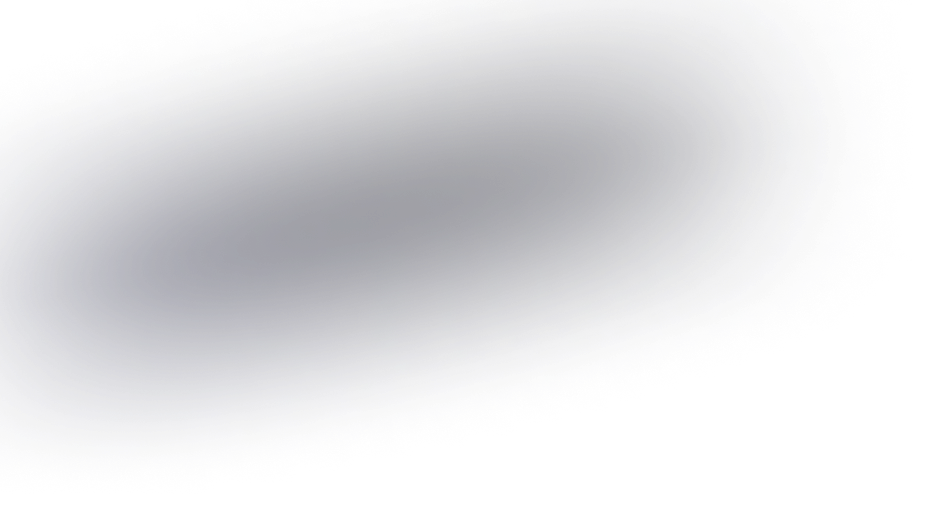How do I optimize Framer designs for mobile responsiveness?
To ensure your designs in Framer are mobile responsive, you need to leverage a mix of best practices and built-in features. This attention to detail can substantially improve the user experience on mobile devices.
Understand Device Breakpoints
First and foremost, it's essential to utilize the appropriate breakpoints that correspond to common device screen sizes. Framer allows for setting custom breakpoints, enabling you to tailor your designs precisely.
- Small screens (up to 480px): Ideal for small smartphones and older models.
- Medium screens (481px to 768px): Target tablets and smaller laptops.
- Large screens (769px and up): Focus on desktops and large tablets.
Using Flexible Units
Instead of relying solely on fixed pixels, consider using flexible units like percentages or ems. These ensure that elements resize according to the screen dimensions, maintaining a balanced appearance.
- Percentages: Adapt to the parent container size, providing a more fluid layout.
- Ems: Relative to the font size, useful for responsive typography.
- Viewport units (vw/vh): Perfect for scenarios where you want elements to maintain size consistency relative to the viewport.
Leverage Auto Layout
Framer’s Auto Layout feature is a powerful tool for creating responsive designs. It automatically adjusts the position and size of elements as the viewport changes, saving you time and effort.
- Stays consistent: As you design for various device sizes, the Auto Layout ensures that your layout remains consistent without manual adjustments.
- Stacking elements: Group elements in a stack, and Auto Layout will handle their positioning across devices.
Optimizing Images
High-resolution images can slow down your application on mobile. Therefore, it's vital to optimize images for mobile devices to improve performance and loading times.
- Use responsive images: Implement different image files for varying device resolutions.
- Consider SVGs: They are scalable without losing quality, making them ideal for icons and simple graphics.
- Compress images: Use tools to compress images without compromising quality significantly.
Testing and Iteration
No design is perfect on the first try. Continuous testing and iteration are essential components of ensuring mobile responsiveness in your Framer projects.
- Use different devices and simulators: Test your designs on physical devices and through browser simulators.
- Feedback loops: Gather feedback from users to uncover and rectify issues they might encounter.
- Regular updates: Keep the design updated with the latest practices and device trends.
By following these comprehensive guidelines, you can enhance the mobile responsiveness of your designs in Framer, ultimately leading to a more seamless and enjoyable user experience.