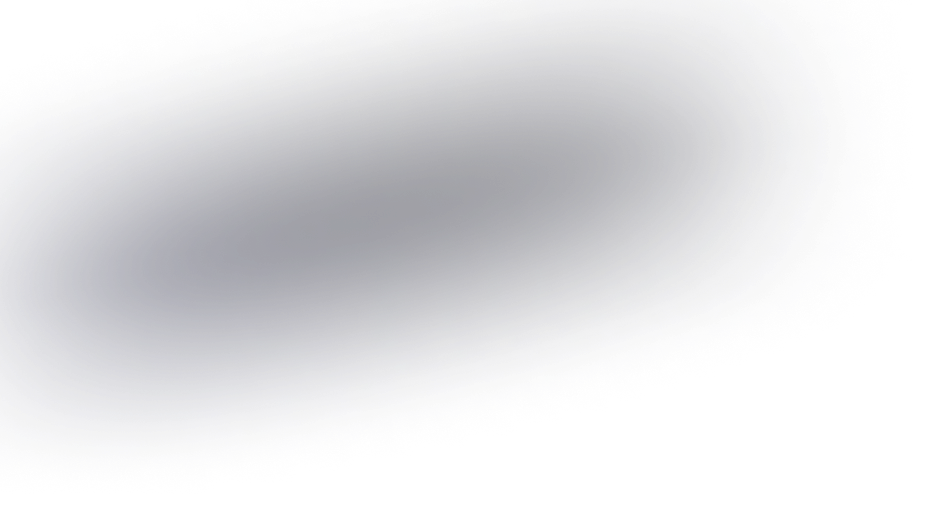How do I transition my website design to Framer?
Transitioning your website design to Framer can be a rewarding journey, offering modern design capabilities and interactive elements. Moving an existing design isn't just a matter of transferring files. It involves adopting Framer’s unique features and optimizing your design for enhanced user experience. Below are key considerations and steps to guide you through the process.
Understanding Framer’s Advantages
Before diving into the transition, it's vital to understand why Framer stands out. Framer is known for its interactive design tools, allowing for a seamless collaboration between designers and developers. By leveraging Framer, you can create prototypes that are both interactive and visually engaging.
- Interactive Prototyping: Framer allows you to easily create animations and micro-interactions, enhancing user engagement.
- Responsive Design: With built-in responsive design capabilities, your website can look great across all devices without extensive code adjustments.
- Rapid Iteration: Framer’s intuitive interface makes it easy to iterate quickly on designs, allowing for rapid testing and refinement.
Evaluate Your Current Design
Before transitioning, conduct a thorough audit of your existing website design. Identify the core elements and features that must be retained and consider what could be improved or reimagined using Framer’s tools.
- Identify Key Features: Make a list of essential components and functionalities of your current site.
- Analyze Design Elements: Assess the layout, color schemes, and typography used, determining what aligns with your long-term design goals.
Migrate Design Assets
Once you have a clear understanding of what needs transitioning, focus on migrating your existing design assets into Framer. This includes images, icons, and custom fonts.
- Optimize Images: Prepare and export images in web-friendly formats to maintain performance and quality.
- Import Fonts: Ensure your custom fonts are available in Framer to keep your typographic style consistent.
Leverage Framer’s Components
Framer offers reusable components which can dramatically speed up the design process. Utilizing these components can ensure consistency and efficiency.
- Create Reusable Components: Turn frequently used design elements into components to streamline revisions and updates.
- Implement States: Use component states to handle variations and interactions within the same component.
Implement Responsive Design
Responsive design is critical in today’s web environment. Framer’s flexible layout system makes it easier to ensure your design is visually appealing across all devices.
- Design with Breakpoints: Set breakpoints in Framer to adjust layouts for different screen sizes.
- Test Responsiveness: Continuously test your site on various devices to ensure a seamless visual experience.
Test Interaction and Usability
One of the biggest advantages of using Framer is the ability to prototype interactions. Thoroughly test these interactions to ensure they contribute positively to the user experience.
- Prototype User Flows: Map out and create prototypes for user journeys, validating usability with stakeholders.
- Gather Feedback: Use Framer's built-in tools to collect and act on feedback during the testing phase.
Launch and Iterate
Once you’re satisfied with your design in Framer, it’s time to launch. Keep in mind that design is an iterative process. Continue to gather user feedback and refine your design as needed.
- Monitor User Interaction: Post-launch, keep an eye on analytics to understand how users are interacting with your site.
- Continuous Improvement: Plan regular updates and refreshes based on user feedback and evolving brand needs.
By methodically transitioning to Framer and harnessing its full capabilities, you can significantly upgrade both the look and functionality of your website, resulting in an engaging, modern user experience.