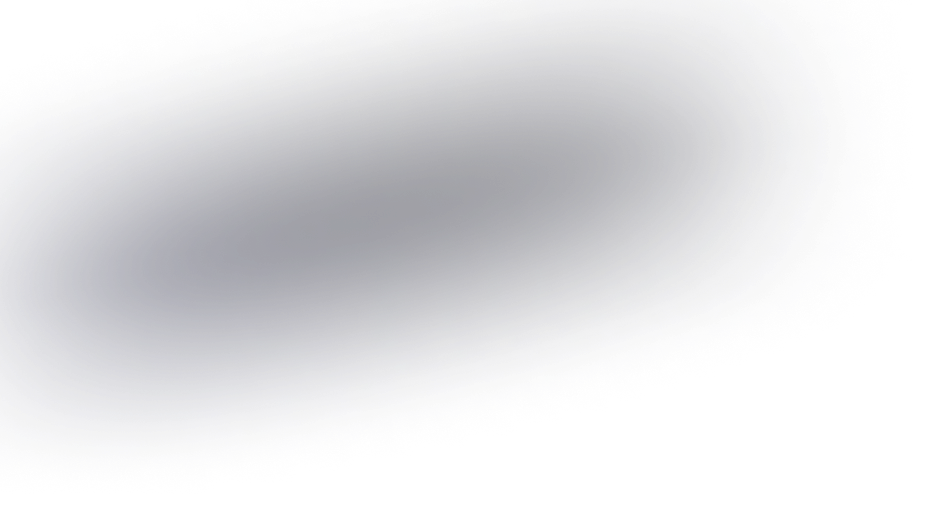How does mobile performance differ from desktop and how to optimize?
When assessing website performance, it's crucial to understand that mobile and desktop environments present unique challenges and opportunities. While both platforms aim to deliver a seamless user experience, their underlying hardware, network conditions, and user interaction patterns differ significantly. As a result, optimizing performance for mobile devices requires distinct strategies compared to desktop systems.
Hardware and Network Constraints
One of the significant differences between mobile and desktop performance lies in the hardware capabilities. Mobile devices are generally less powerful than desktops, possessing slower CPUs and less memory. This difference necessitates a more streamlined approach to resource usage when developing for mobile.
Additionally, network conditions often vary. Many mobile users rely on cellular data connections, which can be slower and less reliable than broadband connections typically used by desktop users. Thus, minimizing network requests and data transfer is more critical on mobile.
Rendering and User Interaction
Desktops, with larger screens and pointing devices like mice, offer a different user interaction experience compared to touch-based mobile devices. This leads to several considerations in design and optimization.
- Viewport Management: Ensure responsive design techniques are applied to adjust content and layout according to screen size, providing a coherent experience across devices.
- Touch-Friendly Interfaces: Optimize button sizes and navigation elements for touch inputs, ensuring they are easily accessible and functional on smaller screens.
Strategies for Mobile Optimization
Given the challenges mobile devices present, tailored optimization strategies can significantly enhance performance and user experience.
- Minimize JavaScript Execution: As JavaScript can be processing-intensive, reducing its usage or deferring non-critical scripts can boost performance.
- Utilize Lazy Loading: Load images and resources only when necessary to conserve bandwidth and reduce initial load times.
- Optimize for Speed: Compress and optimize assets like images and CSS to reduce loading times. Tools such as Gzip and image compressors are invaluable here.
- Leverage Browser Caching: Set appropriate caching headers to ensure that returning users don’t need to download the same resources repeatedly.
Performance Monitoring and Testing
Optimizing performance is an ongoing process, requiring continuous monitoring and testing to identify potential bottlenecks and opportunities for improvement.
- Utilize Performance Tools: Tools like Google Lighthouse and WebPageTest provide comprehensive insights into performance metrics and suggest enhancements specifically tailored for mobile devices.
- Conduct Real-User Monitoring (RUM): Implement tools that track actual user interactions and performance, offering a nuanced view of where improvements are most needed.
- Implement Adaptive Testing: Test across various devices and network conditions to ensure consistent performance and user experience.
By understanding the fundamental differences between mobile and desktop environments, developers can better appreciate why optimization efforts need to be uniquely tailored for each platform. These strategies ensure a more efficient, effective, and enjoyable user experience, regardless of how individuals access content.