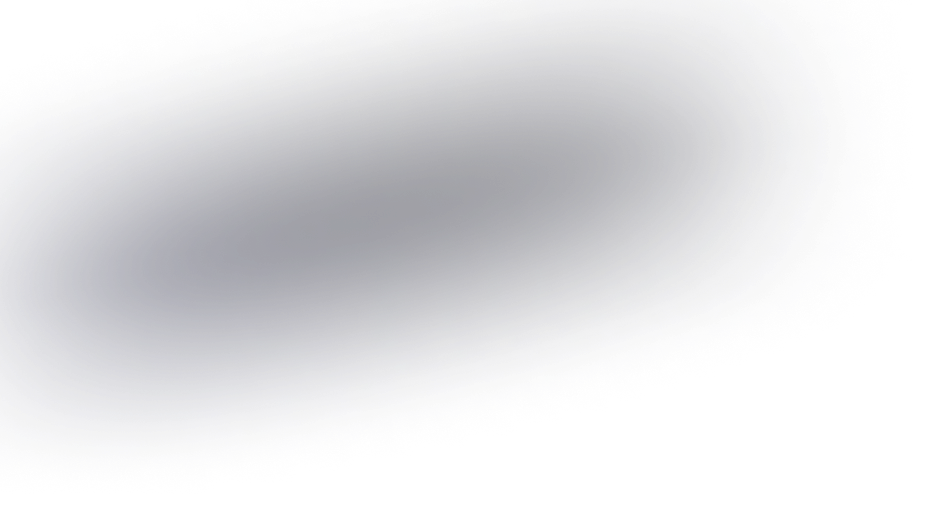How to accurately measure your website's core web vitals?
Understanding Core Web Vitals
Core Web Vitals are a set of metrics defined by Google to measure the user experience of a website. They focus on three critical areas: loading performance, interactivity, and visual stability. By accurately measuring these vitals, you can optimize your website to improve user satisfaction and search engine rankings.
Key Metrics to Monitor
- Largest Contentful Paint (LCP): Measures loading performance. To provide a good user experience, LCP should occur within 2.5 seconds of when the page first starts loading.
- First Input Delay (FID): Evaluates interactivity. Aim for an FID of less than 100 milliseconds for optimal user interaction.
- Cumulative Layout Shift (CLS): Assesses visual stability. A good score means a CLS of less than 0.1.
Why Accurate Measurement Matters
Accurately measuring Core Web Vitals is crucial because these metrics directly impact user behavior and satisfaction. Poor performance in these areas can lead to higher bounce rates, lower dwell times, and ultimately, decreased conversions. Furthermore, Google considers these metrics in its ranking criteria, meaning they are directly related to your site's visibility in search results.
Tools for Measuring Core Web Vitals
Several powerful tools can help you gauge your site's performance on Core Web Vitals. Familiarity with these can provide deep insights into areas for improvement.
- Google PageSpeed Insights: This tool provides both real-world field data and lab data, giving you a comprehensive view of your site's performance. It offers suggestions for improvement and highlights your site's LCP, FID, and CLS scores.
- Chrome User Experience Report: Utilizes real user data to inform you of your website's performance. It is a powerful method to gain insights based on how actual users experience your site.
- Web Vitals Extension for Chrome: A convenient tool for developers, this extension allows real-time performance analysis while browsing your website, enabling you to see LCP, FID, and CLS scores instantaneously.
- Search Console: Within Search Console, you can find a section specifically on Core Web Vitals that provides a detailed report on how your site's pages are performing based on field data.
Best Practices for Accurate Measurement
- Consistent Testing Environment: To ensure that your measurements are accurate and reproducible, always evaluate your website's performance under consistent conditions. Factors like internet speed, device type, and cache status can significantly influence the results.
- Field vs. Lab Data: Understand the difference between field data, which comes from real user experiences, and lab data, which is collected in a controlled environment. Both are important but serve different purposes. Field data provides true user experience insights, whereas lab data helps in debugging and optimization.
- Use Real User Monitoring (RUM): RUM can offer ongoing insights into how real users interact with your site across diverse environments and conditions, providing a key advantage in understanding long-term performance trends.
Common Pitfalls to Avoid
- Ignoring Mobile Users: With a significant portion of web traffic coming from mobile devices, neglecting mobile performance can lead to skewed data and missed optimization opportunities. Make sure your site is responsive and mobile-friendly.
- Underestimating Visual Stability: Many developers focus on load speed but overlook visual stability. Ensuring that images and content load smoothly without unexpected shifts greatly enhances user experience.
- Not Updating Regularly: Web technologies evolve rapidly. Regular updates to your website can prevent performance degradation and ensure compatibility with modern browsers and devices.
By understanding and accurately measuring your website's Core Web Vitals, you can ensure that your site delivers a smooth and pleasant experience to users, ultimately boosting engagement and improving search engine rankings.