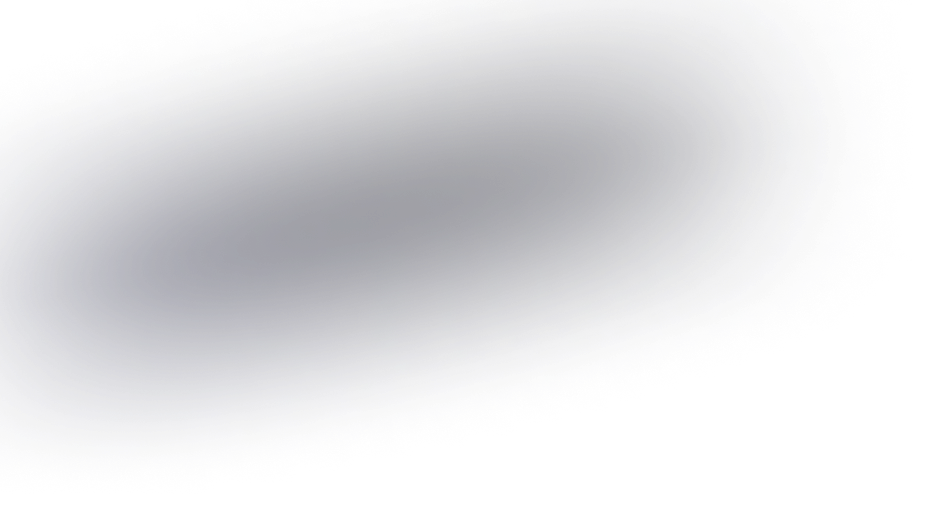How to optimize server response time for high-traffic fintech sites?
High-traffic fintech sites demand robust performance to ensure seamless user experiences. Optimizing server response time is crucial in retaining user engagement and maintaining service reliability.
Implement Caching Techniques
- Leverage Content Delivery Networks (CDNs): CDNs store cached versions of your site in multiple geographical locations, reducing the time to deliver content to users far from your server.
- Utilize server-side caching: Tools like Varnish or Redis can keep frequently accessed data in memory, speeding up data retrieval processes.
- Optimize client-side caching: Set proper caching headers to allow browsers to cache resources, which reduces the number of server requests.
Caching reduces the load on servers and improves the time it takes to deliver content to users, significantly enhancing the user experience during high traffic volumes.
Upgrade Your Backend Framework
- Select efficient frameworks: Choose well-optimized server-side frameworks such as Node.js or Go that are known for their performance under heavy loads.
- Optimize database queries: Use indexed queries and stored procedures to reduce database response times. Avoid n+1 query problems by using batch operations or joins effectively.
- Implement asynchronous processing: For non-blocking operations, use async/await or similar paradigms to handle I/O operations without freezing the server.
Upgrading your backend ensures that the core server processes are efficient, reducing the server's response time during peak load times.
Optimize Network and Server Configuration
- Utilize HTTP/2 and QUIC protocols: These protocols reduce latency and streamline the data transfer process, essential for handling multiple simultaneous requests efficiently.
- Employ load balancing: Distribute incoming traffic across multiple servers to ensure no single server is overwhelmed, allowing for faster response times.
- Configure server resources appropriately: Adjust CPU, RAM, and disk utilization to ensure your server can handle increased demand efficiently.
Optimizing network protocols and load management can drastically reduce response times, especially when handling high volumes of concurrent user requests.
Implement Security Best Practices
- Enable HTTPS and TLS: Protect data integrity and boost performance using secure protocols that also leverage modern browser optimizations.
- Mitigate DDoS attacks: Use web application firewalls and other security measures to protect from direct malicious traffic, maintaining server response times even under attacks.
- Rate limit API access: Prevent abuse by controlling the rate at which requests can be made to your server, ensuring fair resource allocation across users.
Security not only ensures compliance with regulations but also allows servers to function optimally under potential threat scenarios, reducing unnecessary load.
Continuous Monitoring and Scaling
- Install performance monitoring tools: Use tools like New Relic, Prometheus, or Grafana to continuously monitor server performance and bottlenecks.
- Enable auto-scaling: Use cloud services that provide auto-scaling features to adjust server capacity dynamically based on traffic conditions.
- Conduct load testing regularly: Simulate high-traffic scenarios to find weaknesses or breaking points in server architecture and rectify them.
Continuous monitoring and dynamic scaling ensure that performance remains optimal even as traffic patterns change, providing a consistent experience for all users.