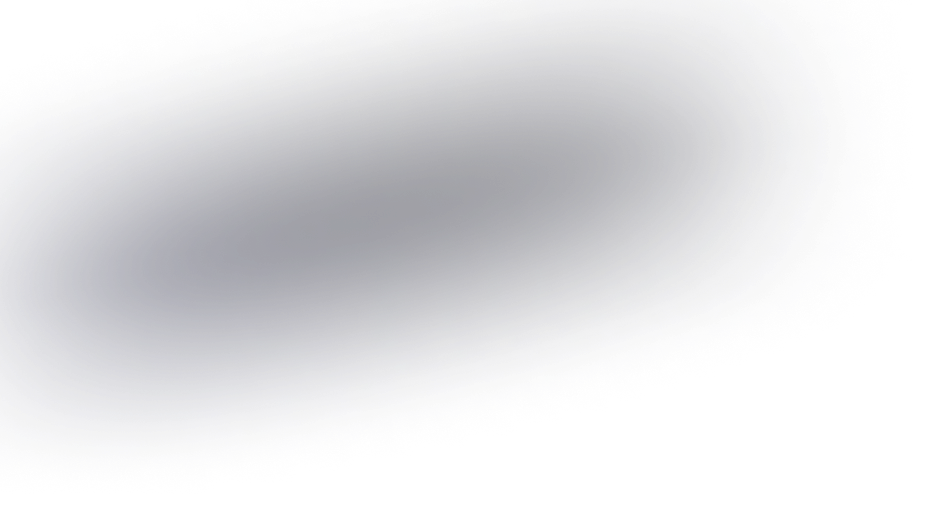Webflow vs HubSpot CMS: Which is better for marketing automation?
Introduction
When it comes to choosing the right Content Management System (CMS) for marketing automation, businesses often find themselves torn between Webflow and HubSpot CMS. Each platform offers unique features suited for marketing professionals, but which one is better for your needs? In this article, we'll break down the strengths and weaknesses of both platforms to help you make an informed decision.
User Experience and Design Flexibility
Webflow is well-known for its design flexibility and allows marketers to create visually stunning and interactive websites without requiring extensive coding knowledge. Its drag-and-drop interface makes it easier to align marketing goals with the brand’s design standards.
HubSpot CMS focuses on a streamlined user experience, offering templates and themes that are optimized for lead generation and nurturing. While it might not offer the same level of design freedom as Webflow, its integration with other HubSpot tools provides a seamless experience for marketers focused on the inbound methodology.
Marketing Automation Capabilities
Webflow provides basic integration with external marketing automation tools. Its strength lies in the API capabilities that allow for connections with external platforms like Zapier to automate tasks. However, Webflow does not have native, comprehensive marketing automation functionalities.
HubSpot CMS excels with its robust inbuilt marketing automation features. Being part of the HubSpot ecosystem, it offers integration with marketing, sales, and service hub features. Marketers can utilize features like automated workflows, email marketing, lead scoring, and CRM integration directly from the HubSpot dashboard, making it the preferred choice for companies serious about automation.
SEO Features
Both platforms offer strong SEO tools, but in different ways. Webflow provides granular control of SEO elements such as meta descriptions, alt text, and URL slugs. Its clean code output helps in optimizing page speed, a critical factor for SEO.
HubSpot CMS integrates SEO capabilities with its marketing tools. It offers keyword suggestions, page performance metrics, and SEO recommendations directly within the content editor. The integration with analytics makes it easier to create data-backed SEO strategies without needing to switch platforms.
Content Management and Scalability
Webflow allows for rich content management through its CMS Collection, which is ideal for marketers managing dynamic content. However, scalability can become an issue as it lacks the robust content structure offered by other platforms like HubSpot.
HubSpot CMS is better prepared for scalability. Through its HubSpot CRM integration and content staging features, teams can efficiently handle large content strategies. This ensures consistent communication across multiple channels.
Ecosystem and Integrations
Webflow's strength is in its ability to integrate with third-party applications via custom APIs, but it requires manual setup. This provides flexibility but needs technical expertise for full utilization.
On the other hand, HubSpot CMS excels in providing a full-stack solution. It integrates seamlessly with HubSpot's suite of marketing tools and third-party applications, offering marketers a more connected experience.
Conclusion
Choosing between Webflow and HubSpot CMS depends on your marketing priorities. If you prioritize design freedom and creative flexibility, Webflow might be the better option. However, for comprehensive marketing automation and an integrated ecosystem, HubSpot CMS stands out as the superior choice. Consider your team's strengths and which platform aligns better with your overall marketing strategy to make the best decision for your business.