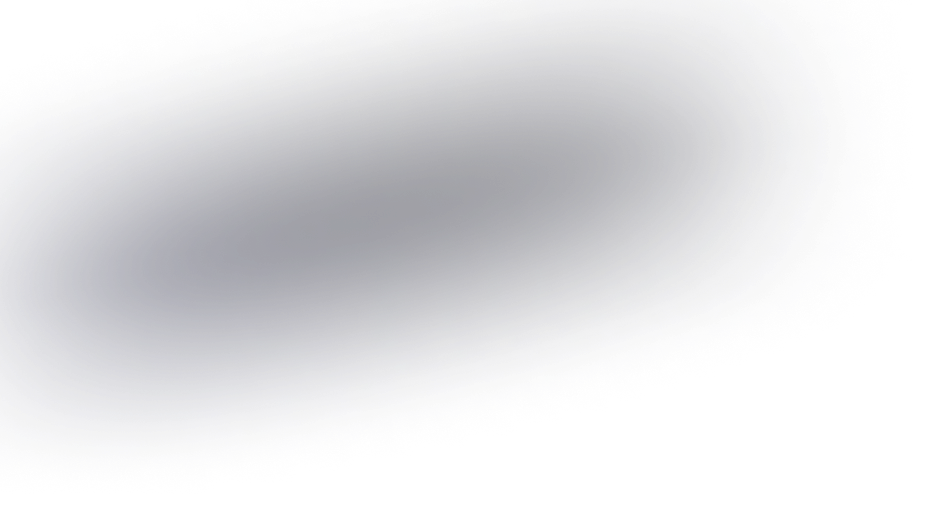What is the learning curve of Framer compared to Sketch and Figma?
Overview of Design Tools: Framer, Sketch, and Figma
The emergence of dynamic design tools has revolutionized the world of digital design, with Framer, Sketch, and Figma standing out as prominent options. Each offers unique features and learning experiences. Understanding the learning curve associated with each is vital for designers looking to leverage these tools effectively.
Framer: A Dynamic Playground for Interactive Design
Framer is renowned for its ability to create high-fidelity prototypes with robust interaction. It offers a blend of design and code, making it a powerful tool for designers who wish to add intricate animations and transitions.
- Flexible Prototyping: Framer's integration of code (CoffeeScript and JavaScript) allows designers to create complex animations and interactions. This can be a hurdle for those unfamiliar with coding, but incredibly rewarding once mastered.
- Component-Based Structure: Understanding components and their states can take time, but they streamline the design process by promoting reusability.
- Learning Resources: Framer offers extensive tutorials and a vibrant community. However, the initial investment in learning code-related aspects may be daunting for beginners.
While potent, Framer's strength lies in its steep initial learning curve due to its coding components, which can be challenging for beginners but highly efficient for complex projects.
Sketch: Venerable and Vector-Based
Sketch has long been a staple in the design community, primarily due to its strong focus on vector editing and UI design. It's a tool tailored for crafting clean, static designs and is appreciated for its simplicity and elegance.
- User-Friendly Interface: Sketch's interface is intuitive, making it appealing for newcomers. However, its simplicity means it lacks native support for advanced prototyping compared to its competitors.
- Plugin Ecosystem: Sketch’s plugins augment its capabilities significantly. Learning which plugins best suit complex needs is a key aspect of its learning curve.
- Collaborative Constraints: As Sketch is not cloud-based, collaboration can be cumbersome, contrasting greatly with tools like Figma. Mastery involves leveraging version control tools like Abstract.
Overall, Sketch offers a gentle learning curve with an emphasis on traditional design principles, offset by its reliance on plugins and third-party tools for advanced features.
Figma: Collaboration and Cloud-Based Flexibility
Figma has rapidly ascended the design tool hierarchy, recognized for its real-time collaboration and cross-platform flexibility. Unlike Sketch, Figma is cloud-based, facilitating seamless teamwork.
- Real-Time Collaboration: Figma’s primary advantage is its collaborative features, which allow multiple users to simultaneously work on a project. This requires a cultural shift in design processes but significantly streamlines team workflows.
- Intuitive Design Tools: Figma offers an intuitive interface akin to Sketch but with a lower barrier for advanced prototyping, leveraging both components and auto-layout features.
- Cross-Platform Availability: Being browser-based, Figma is accessible on any operating system, eliminating the need for compatibility or installation concerns.
Figma’s learning curve is friendly for newcomers, enhanced by its collaborative capabilities and comprehensive feature set that doesn’t necessitate stepping outside the tool for additional functionality.
Conclusion
Choosing between Framer, Sketch, and Figma largely depends on a designer's specific needs and familiarity with coding. Framer offers powerful interactive design capabilities but requires coding expertise. Sketch provides a grounded, traditional design approach, appealing for vector graphics but relying on plugins for advanced features. Figma represents the epitome of modern, collaborative design, with a soft learning curve and robust built-in tools.
Designers must consider their project requirements and personal preferences when selecting a tool, knowing that mastering any will bring significant advantages in crafting compelling digital experiences.