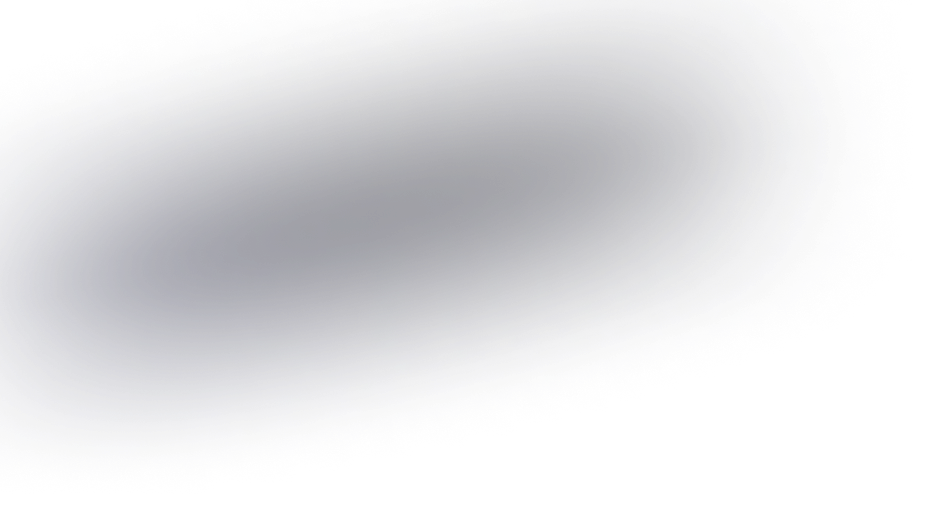What pitfalls should founders avoid when using Framer?
Understanding Framer’s Complexity
While Framer is a powerful design and prototyping tool, it has a steep learning curve. Instead of rushing into using all of its features at once, founders should take time to learn the platform's intricacies. Taking on too much too soon can result in overwhelm and underutilization of the tool's capabilities.
Avoiding the Overuse of Animations
Animations can significantly enhance the user experience, but it's crucial to use them sparingly in Framer. Overusing animations not only detracts from the overall design but can also slow down the performance of your prototypes. Founders should focus on creating meaningful interactions that enhance the user journey, rather than distracting from it.
Ensuring Cross-Browser Compatibility
One common pitfall is ignoring cross-browser compatibility. When creating a design in Framer, it might look perfect in one browser but not in another. It is essential to test your prototypes across various browsers and devices to ensure consistency and functionality across the board.
Balancing High-Fidelity and Low-Fidelity Prototypes
Founders often get caught up in creating high-fidelity prototypes in Framer, but sometimes, a low-fidelity prototype is more appropriate, especially in the early stages. High-fidelity prototypes might take more time and resources without enough benefit if the concept is not yet fully developed. Assess the needs of your project and choose the fidelity level accordingly.
Iterating on Feedback Effectively
Another mistake is not iterating effectively based on user feedback. Once feedback is received, make sure to incorporate it thoughtfully into the next version of your prototype. Framer provides numerous tools for iterating on designs, but these are only as effective as the feedback loop initiated by the team.
Ignoring Accessibility
Accessibility is often overlooked in the design process. Founders should ensure that their Framer designs are accessible to all users, including those with disabilities. This involves using clear typography, ensuring text contrasts well with background colors, and providing alternative text for images.
Properly Utilizing Framer’s Collaboration Tools
Framer offers robust collaboration tools, yet some founders fail to use these to their full potential. Collaboration is key in an agile environment, so make sure every team member can contribute and comment on designs in real-time. Misusing or ignoring these tools can lead to miscommunication and design errors.
Understanding the Licensing and Sharing Terms
Misunderstanding Framer’s licensing and sharing options can lead to legal issues or breaches of privacy agreements. Make sure you thoroughly understand the terms before sharing your Framer projects, particularly if you're collaborating with external teams or stakeholders.
Resources Conservation in Development
Overcomplicating designs can lead to increased load times and resource-heavy prototypes, which could compromise the user experience. Founders need to practice resource conservation by optimizing images, assets, and code within Framer, ensuring a balance between functionality and performance.
Conclusion
Venturing into design and prototyping with Framer is exciting, but staying aware of these pitfalls can enhance creativity and productivity. By thoughtfully navigating through the platform’s features and maintaining a user-focused approach, founders can leverage Framer to effectively achieve their design goals.