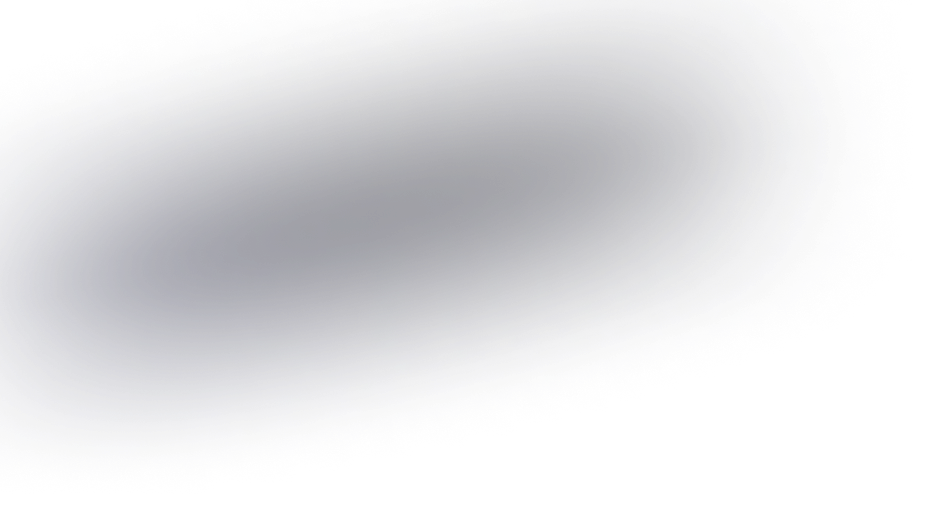Why is understanding screen reader website testing crucial for your startup's accessibility?
In the digital age, ensuring that your startup's website is accessible to all users, including those with visual impairments, is more than just a legal requirement; it is a business imperative. The key to achieving this accessibility lies in understanding screen reader website testing. By doing so, you not only make your website inclusive but also tap into a broader audience and enhance your brand's reputation.
Understanding Screen Readers
Screen readers are software programs that allow visually impaired users to read and navigate web content through audio or Braille output. The importance of these tools cannot be overstated, as they convert text, images, and even videos into formats that the visually impaired can comprehend. A profound understanding of how screen readers work is pivotal for your startup's website accessibility.
Why Screen Reader Testing is Crucial
Expanding Your Audience: By ensuring your website is compatible with screen readers, you open up your services to millions of individuals who rely on these tools for internet access. This can significantly increase your potential customer base.
Legal Compliance: Many countries have stringent laws regarding website accessibility. Non-compliance can lead to lawsuits and penalties. Screen reader testing can help you adhere to the Web Content Accessibility Guidelines (WCAG), making your startup legally compliant.
Boosting SEO Efforts: An accessible website often leads to better rankings in search engine results. For example, search engines favor sites that are well-structured and use alt text for images, which is also beneficial for screen readers.
Enhancing User Experience: Accessibility features don’t just benefit users with disabilities. A well-designed, accessible website improves the overall user experience for everyone, reducing bounce rates and increasing dwell time.
Key Considerations in Screen Reader Testing
Semantic HTML: Ensure your website uses semantic HTML tags. This helps screen readers interpret content correctly. Labels for form elements, proper heading structures, and lists should be consistently used.
Alt Text for Images: Every image should have descriptive alt text. This is not only good for accessibility but also improves SEO.
Navigation and Link Text: Ensure that navigation is logical and that link text is descriptive. Instead of "click here," use text that tells users exactly what they’ll find if they follow the link.
Accessible Rich Internet Applications (ARIA): Implement ARIA roles and labels where appropriate to provide additional context for screen readers.
Tools and Techniques
- Use of Automated Testing Tools: Tools like WAVE, aXe, and Lighthouse can help automate the process of finding accessibility issues.
- Manual Testing: Automated tools can miss nuances. It is crucial to conduct manual testing with various screen readers such as JAWS, NVDA, and VoiceOver across different devices and browsers.
Building An Inclusive Culture
Educating Your Team: It’s essential to train your team on the importance of accessibility and how they can contribute to building accessible products. Regular workshops and inclusive design guidelines can be helpful.
Involving Users with Disabilities: Engaging with disabled users to test your website can provide invaluable insights that automated tests cannot, helping you identify real-world challenges they face.
Investing time in understanding and implementing screen reader testing for your startup's website is not only about compliance. It fosters an inclusive culture, expands your audience, and ultimately fortifies your brand's standing in the market. Make accessibility a cornerstone of your website strategy to ensure everyone has equal access to your services.