Frontend testing frameworks: everything you need to know
Front-end testing ensures reliable, efficient web apps, but it doesn't have to be daunting. Whether you're in-house or outsourcing front-end development, understanding testing frameworks is vital.
23 June, 2023Are endless debugging sessions draining your energy? Front-end testing ensures reliable, efficient web apps, but it doesn't have to be daunting. Whether you're in-house or outsourcing front-end development, understanding testing frameworks is vital.
Join us as we explore Mocha, Jasmine, Jest, and more, uncovering unit, integration, performance, and visual testing. Boost collaboration, save time, and simplify maintenance with these tools.
And stay tuned for a deep dive into automated frontend testing, an even more streamlined approach. Say goodbye to bugs and hello to hassle-free development.
Introduction to frontend testing
Understanding frontend testing is crucial for successful project delivery, whether you're partnering with a frontend agency or seeking to optimize your testing strategies as a developer.
Front-end testing involves systematically examining the front-facing components, such as the user interface (UI) and user experience (UX), to identify and rectify potential issues, ensuring the reliability, functionality, and user experience of web applications.
Other key elements of frontend testing include but are not limited to:
- Verifying the application's compatibility and functionality across various web browsers, uncovering any browser-specific issues that may hinder user experience;
- Checking the various features and functionalities of the application, from form validation and data processing to multimedia playback and dynamic content;
- Assessing the application's performance and appearance across different browsers, operating systems, and devices.
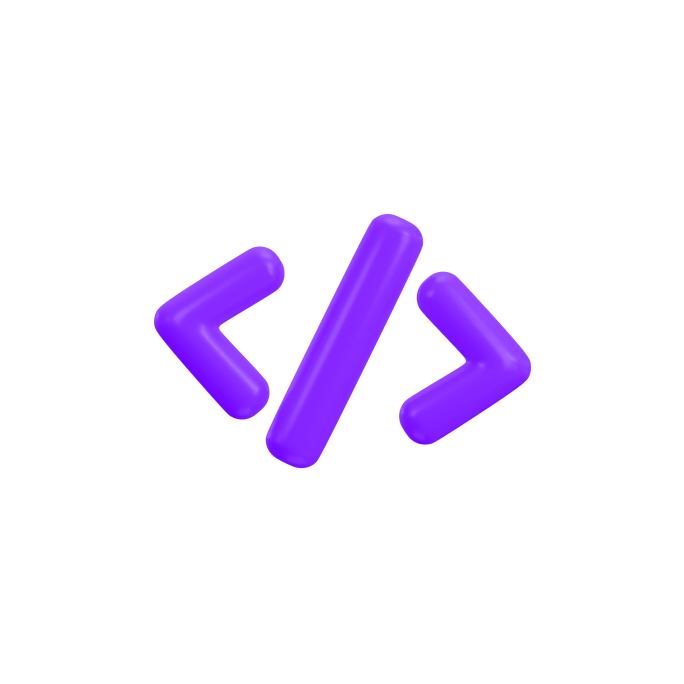
Get developers that understand your business goals
On-time project delivery. Latest coding standards. Data security.
Learn moreImportance of testing in software development
Testing ensures the quality, reliability, and functionality of your applications. It helps identify and fix bugs, vulnerabilities, and usability issues before they reach your end users. Testing also mitigates risks, enhances user satisfaction, and safeguards business reputation.
It even promotes better collaboration between development and quality assurance teams, leading to more efficient development cycles. Testing also aids in compliance with industry standards and regulations.
In short, by investing in comprehensive testing practices, you can deliver robust, error-free applications that meet user expectations, minimize post-release issues, and foster customer loyalty.
What are frontend testing frameworks?
Imagine a team dedicated to safeguarding your web applications from the clutches of bugs and glitches. The frontend testing frameworks are powerful tools that provide a structured and organized approach to writing, executing, and managing tests for the frontend components of your software.
They typically include features like test runners, which execute test suites and report the results, and assertion libraries, which help define expected outcomes and compare them with the actual results. These frameworks also offer mocking capabilities to simulate external dependencies and control the test environment.
Last but not least, frontend testing frameworks also offer built-in reporting mechanisms and integrations with continuous integration (CI) tools, enabling you to automate your testing process and obtain quick feedback on the application's quality.
What are the benefits of frontend testing tools?
We singled out the five most noticeable benefits when using frontend testing tools.

Improved reliability
First, they help your web applications function consistently and reliably across different scenarios and user interactions. You can create test suites to verify the correct behavior of your app's frontend components, including UI elements, data input and output, and user interactions. You can also detect and address bugs, errors, and unexpected behaviors before the application is deployed or released to users.
Reduced development time
This benefit emerges from testing process automation, extensive test coverage, reusable test infrastructure, and improved debugging. Frameworks provide testing libraries, APIs, and tools to write automated tests for user interactions, data rendering, and component behavior. They also often provide coverage for unit, integration, and end-to-end tests. Finally, they offer reusable test runners, test fixtures, and assertions.
Increased efficiency
Testing frameworks also bring efficiency in the form of enabling focused testing (targeted tests for specific components, functionalities, or user interactions), supporting parallel test execution (multiple tests running simultaneously), promoting test reusability across different scenarios, components, or applications, ensuring test stability and reliability, and integrating with development tools.
Better collaboration
Frontend testing frameworks also enhance collaboration by establishing a common testing language, providing visibility into test results, supporting parallel development and testing workflows, integrating with continuous integration systems, and facilitating collaborative debugging and issue tracking. This way, your team members can work together more effectively, share insights, and efficiently address front-end code issues.
Easier maintenance and debugging
Finally, this benefit comes from the frameworks having test coverage that also helps quickly detect regressions or unintended side effects when making changes to the code, as well as isolation and granular testing (independently testing individual components or modules) and debugging tools and utilities. They also promote test-driven development practices, which involve writing tests before implementing features or making changes to the code.
Popular frontend testing frameworks
Here are a few acclaimed front-end testing frameworks for you to choose from.
Mocha
With compatibility for both front-end and back-end asynchronous testing on Node.js, Mocha has established itself as a reliable choice. Its comprehensive documentation further enhances its reputation. GitHub hosts Mocha, and its flexibility has made it highly relied upon by JavaScript developers.
Key benefits of Mocha:
- Supports front-end and back-end testing
- Enables easy error tracing with NodeJS debugger
- Provides accurate reporting
- Supports all browsers, including headless Chrome
- Facilitates convenient test case writing for developers
Jasmine
Introduced in 2010, this framework is specifically designed to support Behavioral Driven Development (BDD) and allows test cases to mimic user behavior on a website. Jasmine draws inspiration from JS Spec and Rspec, resulting in a powerful testing tool.
Jasmine is particularly advantageous for front-end testing, encompassing visibility testing and responsiveness testing of UI across a diverse range of devices with varying resolutions. It also enables the automation of user behavior with customizable delays and wait times, simulating real user interactions.
Jest
Maintained by Facebook, Jest has gained significant popularity. It offers a seamless "zero-configuration" testing experience. Jest is particularly favored for React-based applications thanks to its user-friendly interface. This framework boasts exciting features like snapshot testing and built-in code coverage tools.
Benefits include compatibility with NodeJS, React, Angular, VueJS, and other Babel-based projects, standard syntax with comprehensive documentation, speed, high performance, and seamless management of larger object tests with Live Snapshots.
QUnit
This powerful JavaScript testing framework is widely embraced by front-end developers working with jQuery, jQuery Mobile, and jQuery UI libraries. What sets QUnit apart is its ability to be written independently and executed on any webpage.
Key highlights of QUnit:
- Provides a convenient web interface for viewing test case outputs
- Enables the creation of reusable test scripts
- Supports a variety of plugins that expedite test case development
Selenium
Selenium, an open-source automation testing suite, is extensively utilized for automating the testing of web applications. It verifies the proper functioning of web applications by automating browsers and simulating user actions.
Selenium offers the flexibility of writing test scripts in various languages, including Java, Javascript, Ruby, Perl, C#, NodeJS, Python, and PHP. Its key advantages include multi-language support for writing test scripts, cross-browser testing, an accessible learning curve, and parallel testing capabilities.
Cypress
Cypress.io, tailored for JavaScript developers, enables the creation and execution of unlimited tests on personal browsers. It supports cross-browser testing for Chrome and Firefox, but not Safari, and is compatible with Linux, Unix, Windows, and Mac OS.
Built on Mocha, Cypress simplifies asynchronous testing, allowing seamless execution of unit tests without needing a web server. Its benefits include easy setup, Chrome dev tools for debugging, universality, an active community, and swift test execution.
Puppeteer
This Node library with a user-friendly API allows you to control Chrome or Chromium through the DevTools protocol. Notably, Puppeteer is limited to working with Chrome and Chromium exclusively. It serves well for browser-specific applications like testing page structures, capturing website screenshots, and more.
Puppeteer offers significant advantages for JavaScript testing in Chrome, such as automating UI testing, generating screenshots and PDFs, supporting Chrome extensions, and diagnosing performance issues. It finds utility mostly in end-to-end testing and headless browser testing scenarios.
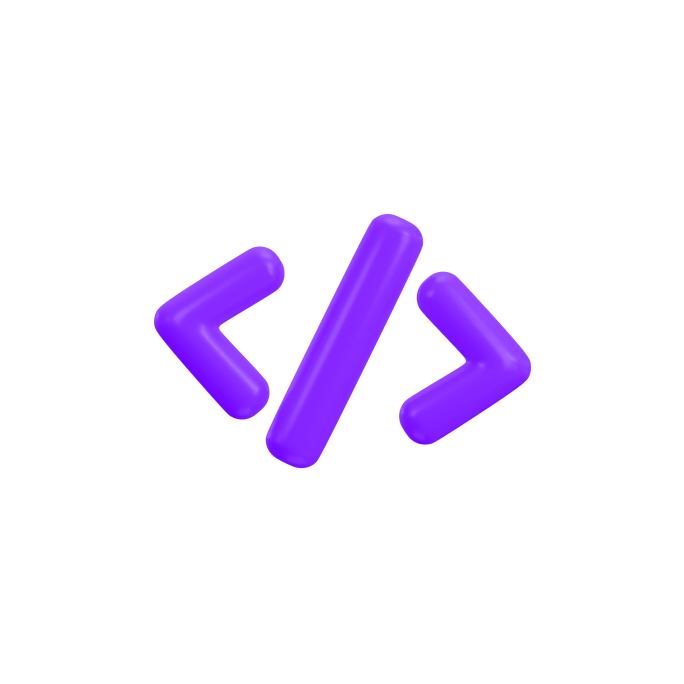
Get developers that understand your business goals
On-time project delivery. Latest coding standards. Data security.
Learn moreTypes of frontend testing
Frontend testing can also be sorted into types.
Unit testing
Unit testing focuses on ensuring the independent functionality of every code segment. It targets the smallest testable units, such as functions or modules, within a software application. This form of testing helps identify any discrepancies and ensure that code components meet expectations before integrating them into larger features.
Integration testing
Integration testing is a testing approach that brings together individual units and evaluates their behavior as a cohesive group. While individual units may perform well in isolation, issues can arise when integrated. For instance, a drop-down list on a website may stop functioning correctly once integrated into the navigation bar. However, integration testing is designed to uncover such bugs that emerge from code merging.
Accessibility testing
Accessibility testing evaluates the ease of access to a website or application for all users, including those with disabilities or special needs. It focuses on ensuring that individuals facing specific, unchangeable conditions can access online resources as efficiently as anyone else. Both automated and manual accessibility testing can be conducted. For manual tests, utilizing screen readers is a recommended approach to evaluate accessibility.
Performance testing
Performance testing helps assess a product’s stability, responsiveness, and speed. It delves into how a device performs under specific conditions, evaluating its capability to handle varying loads and stress levels. Tools for conducting performance testing usually have plug-and-play functionality and provide the flexibility to customize test execution according to specific requirements.
Visual regression testing
When introducing new changes to an application, existing features may inadvertently break. A specific form of regression testing called visual regression involves capturing screenshots of the UI and comparing them with previous screenshots, often taken from the live site or a baseline reference, to identify any discrepancies between the two sets of screenshots.
End-to-end (E2E) testing
This approach verifies the smooth functioning of an application from start to finish. It ensures that the application behaves as expected throughout its entire runtime, encompassing all user interactions and system functionalities. End-to-end testing also focuses on maintaining data integrity across different systems and components, validating the seamless flow of information.
Choosing the right testing framework
How do you choose the proper framework for your project?
Matching the framework to your project's need
When selecting a testing framework, here's what you need to consider to ensure the best fit for your project's needs:
- Compatibility with your technology stack - the framework should seamlessly integrate with your existing development tools, programming languages, and other frameworks;
- Extensibility and customization options - determine if the framework allows for customizing and extending test functionalities to meet specific project requirements;
- Learning curve and ease of use - the framework should offer a clear syntax, comprehensive documentation, and a supportive community to facilitate adoption and proficiency;
- Scalability and flexibility - consider whether the framework can handle the size and complexity of your project and if it can accommodate future growth and changes;
- Support for different testing types - ensure that the framework supports the types of tests you need to perform, such as unit testing, integration testing, and end-to-end testing;
- Licensing, cost, and tooling integration - evaluate the licensing requirements and associated costs, and check if the framework integrates well with other testing tools or frameworks you use.
Other considerations
Some considerations go beyond your project's needs that you should address:
- Popularity and industry adoption. It is worth considering the popularity and adoption of the testing framework within the industry. A widely used framework often has a larger community, more available resources, and better support.
- Vendor lock-in. Evaluate whether the testing framework imposes any vendor lock-in, such as dependencies on specific tools or proprietary technologies. Avoiding excessive vendor lock-in can provide flexibility and prevent future constraints.
- Documentation and resources. Assess the availability and quality of documentation and other learning resources related to the testing framework. Well-documented frameworks make it easier to onboard new team members and troubleshoot issues.
- Community and support. Consider the size and engagement of the user community surrounding the testing framework. A strong community can provide valuable insights, support, and solutions to challenges that may arise during testing.
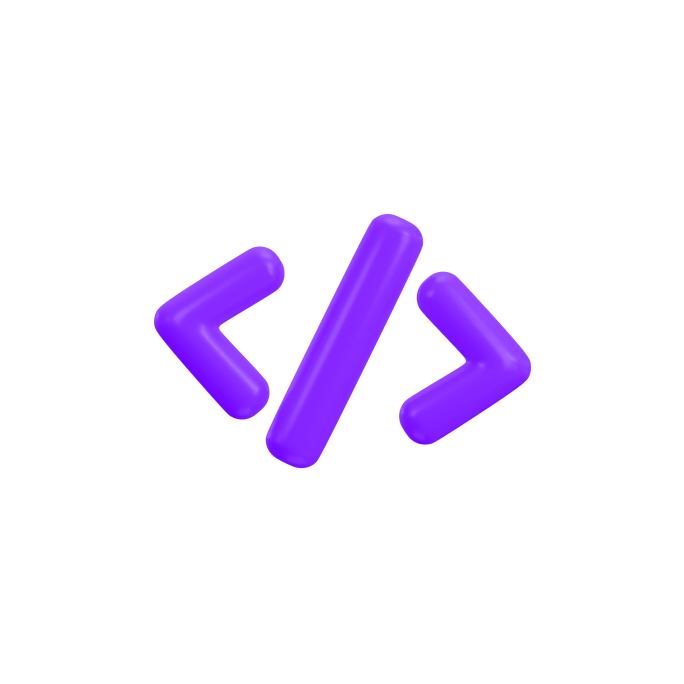
Get developers that understand your business goals
On-time project delivery. Latest coding standards. Data security.
Learn moreConclusion
In short, front-end testing frameworks can help you streamline your testing process, boost collaboration, save time, and simplify maintenance. These frameworks also offer improved reliability, reduced development time, increased efficiency, better collaboration, and easier maintenance and debugging.
When choosing a testing framework, remember to consider factors like compatibility, extensibility, learning curve, scalability, and support for different testing types. By investing in the right framework, you can create robust and error-free applications, ultimately enhancing user satisfaction and fostering customer loyalty.
