Next.js vs. Gatsby: which framework to use in 2023
To settle the Next.js vs. Gatsby debate, we list the most valuable features and uses of both platforms in hopes of providing you with a clearer understanding of which one to choose for your project.
31 August, 2022While both are popular open-source frameworks that help front-end development specialists better and faster deliver their React projects, Next and Gatsby give off two different yet subtle vibes and, subsequently, two different paths you can go with your product. To settle the Next.js vs. Gatsby debate, we list the most valuable features and uses of both platforms in hopes of providing you with a clearer understanding of which one to choose for your project.
2023 has already marked these two frameworks as the best ones you can use to create your React applications without having to do any upfront configuration. Depending on your needs, either one of these solutions gives you an opportunity to avoid starting from scratch. Also, don’t forget to visit the rest of our blog if you want to know the difference between Create React App and Next.js, including more information about Next.js and its benefits.
Next.js features and uses
Next.js remains a powerhouse when it comes to handy tools for web development. It works on top of React and Node.js to build static applications rendered on the server side or both the server and the client side (hybrid apps).
While Next.js is a framework, Node.js is neither a framework nor a language. It's a runtime environment that handles JavaScript code outside of a browser. React, on the other hand, is a JS library developers use to build interfaces.
During frontend development, Next.js takes the functionality of either one of those tools and adds some of its own. For example, it has a particular way of organizing the application files, turning them into routes as soon as they get added to the “pages” directory.
Developers primarily use Next.js when they want to build landing pages or marketing websites, given that the framework allows products to become more SEO friendly. In the same way, Next.js works great when you have to create eCommerce stores dependent on Google optimization and advertisement. Now, onto some of the main features of Next.js.

Automatic prefetching
We’ve previously mentioned that Next.js handles the routing by itself, using a file-system-based routing method. So, when linking two different pages, using the <link> component, you don’t need to manually create a route.
Instead, when users click that link, the new page appears to them without initiating the new client-server request and response cycle in the background, as web pages usually do. Ultimately, Next.js prefetches the JavaScript needed to render the page, and the next time the user follows the link, chances are the component is already prefetched.
Pre-rendering
Next.js typically pre-renders every page, which means it produces HTML for each page beforehand, rather than it being generated by the client-side of JavaScript. To make the page interactive, the JS code gets executed each time that page gets loaded by the browser.
The framework utilizes two types of pre-rendering - static site generation and server-side rendering, and the main difference between the two is the time Next.js chooses to render the page. The former has the HTML produced at build time, while the latter generates it at each request.
Image optimization
Built-in image component (the modern supplement of the initial HTML <img> component) and image optimization features include a few performance optimizations to improve the page’s vital Google metrics and vitals.
The optimizations, in turn, cause a boost in performance by correctly scaling the images for each device, visual stability, faster loading by having images load only when they enter the viewport and asset flexibility through resizing every image. Automatic image optimization can resize, develop, upgrade, and serve pictures from any source, even from the outside.
Hot code reloading
Hot code reloading, or fast refresh, is when each time you make a change to any of your React components, the page gets instantaneously reloaded to show you those changes and how everything works after you have made them. It is enabled automatically on newer versions of Next.js.
For example, if you edit a file, such as changing a style or rendering an effect, and that file only exports React components, this feature will update the code changes for that file only and re-run the component. As for the files without React components, this feature will re-render both the file and other files that import it.
Automatic code splitting
Code-splitting means the framework manually decreases the size of an application by cutting up the code modules into smaller and more manageable pieces and then serving them back to you only when needed. Instead of having all the application code in one JavaScript record, Next.js separates the assets.
So, if you load the page, it just deals with the code required to run that specific page and not the whole bunch. It significantly decreases the page’s loading time, especially those that load for the first time for the user. Overall, the code will be automatically split for each file inside your “pages/” directory.
Incremental Static Regeneration (ISR)
Introduced in Next.js 9.5, ISR allows for dynamic data to be updated on a static website without having to rebuild the entire website. Developers can define which pages need to be updated at specific intervals and how often. For example, you can enable parts of your site to be pre-rendered at build time and then re-rendered on the fly as new data becomes available.
You can now have the best of both worlds - fast initial load times with pre-rendered content and real-time updates as new data is added or updated. The feature works by revalidating static pages at a set interval, generating new pages when new data is available, and replacing the old pages with new ones without any downtime.
API Routes
Next.js also allows developers to create API routes to handle server-side logic, such as database queries or authentication. These routes are then accessed by sending an HTTP request to a specific endpoint, and the response is returned in JSON format, in turn, making it easier to develop serverless applications and simplify the server-side development process.
With the help of the built-in API Routes feature, you can easily create APIs as a separate route or directly within your application, and then define server-side endpoints that can be used to interact with a database, fetch data from external sources, or execute other backend logic.
Gatsby features and uses
Even though, technically, Gatsby.js is a static site generator framework for React.js, it is much more than that. Its functionality rivals other frameworks in the web development industry, which leads us to call it a full-blown open-source frontend framework. Moreover, its scalability, performance, and security features bring Gatsby to the top frontend technologies of 2023.
Besides having its own few unique features, like a cloud platform, Gatsby, of course, offers a set of basic functionalities to provide front-end professionals with faster development and stability when creating applications. Being static, its speed is unparalleled, mainly because it opts to optimize numerous aspects of the website - the delivery and payload, for instance.
So, when to use Gatsby in your work? Well, the first thing that comes to mind is obviously to build static websites. This is where this framework shines. However, other quite handy uses include SEO-dependent personal portfolios or blogs that rely on a database and its continuous updates, as well as high performance and the need for a high level of security. You can also use it to build PWAs.

Gatsby cloud
Gatsby has its own cloud platform that allows you to effectively host a website you build with this very framework. It uses a universal edge network located outside a centralized network and intelligent caching that rationally selects and downloads data based on traffic patterns.
Gatsby also uses the strategy of incremental builds, meaning that application dependencies are getting built first. The addition of the cloud platform has led to the possibility of successfully reducing build and deployment times. Plus, it allows developers to publish content directly to websites and preview their modifications.
Security
Since Gatsby is not dynamic and doesn’t rely on back-end servers or databases for rendering, there’s a lesser chance of cyber attacks. The security elements are also accentuated because the websites made with Gatsby are hosted on a content delivery network, which means a more safe content transmission since the cache is not stored in one place.
On the back-end side of website development, Gatsby is used together with JAMstack, which adds another layer of vulnerability protection by enabling the consumption of custom logic and third-party services through APIs. Yet another security feature comes from integrating the authorization platform called Auth0.
Built-in performance optimization
Straight out of the box, Gatsby delivers excellent performance thanks to its build process. The framework’s innate optimization features, similarly to Next.js, include such aspects as code splitting that only runs the code crucial for the page and pre-loading of necessary resources to minimize loading times.
This static site generator also has an image optimization feature to reduce the size of assets and images. Finally, there is its own unique addition of inlining critical CSS assets, meaning the tool will only ship the CSS necessary to render a specific page while also inlining it instead of placing it in a different file.
PRPL pattern
Another important strategy Gatsby uses for performance optimization that deserves its own separate mention is a PRPL pattern - a particular type of website architecture made by developers at Google. It was created to deliver steady performance for applications that are mainly used on smartphones and tablets without a stable internet connection.
The abbreviation PRPL stands for push, render, pre-cache, and lazy-load. First, Gatsby pushes critical resources (those that could obstruct the initial rendering of the page) for the initial URL route, then renders that route and pre-caches the remaining ones. Lazy load delays a load of resources while the remaining routes are created on request.
Plugin Ecosystem
Gatsby also has an extensive plugin ecosystem that allows developers to add additional functionality to their sites with ease. Community-created and easily integrated into your project, there are plugins available for image optimization, SEO, and content management systems like WordPress.
For example, Gatsby Image Plugin provides an image processing feature that allows users to create optimized images of different sizes, formats, and resolutions automatically. This plugin helps programmers perform tasks such as image resizing, optimization, and loading lazy images.
GraphQL Integration
Finally, Gatsby also integrates GraphQL, a query language for APIs, making it easier to fetch data from different sources (CMSs and APIs), integrate it, and then display it on their sites. GraphQL allows query only the data that you need, which reduces the size of the payload and improves performance.
This feature also makes it easier to work with headless CMSs, which have become popular among developers. With Gatsby and GraphQL, developers can quickly build sites that pull data from multiple sources and display it in a unified way while avoiding over-fetching and under-fetching data, which can reduce website performance.
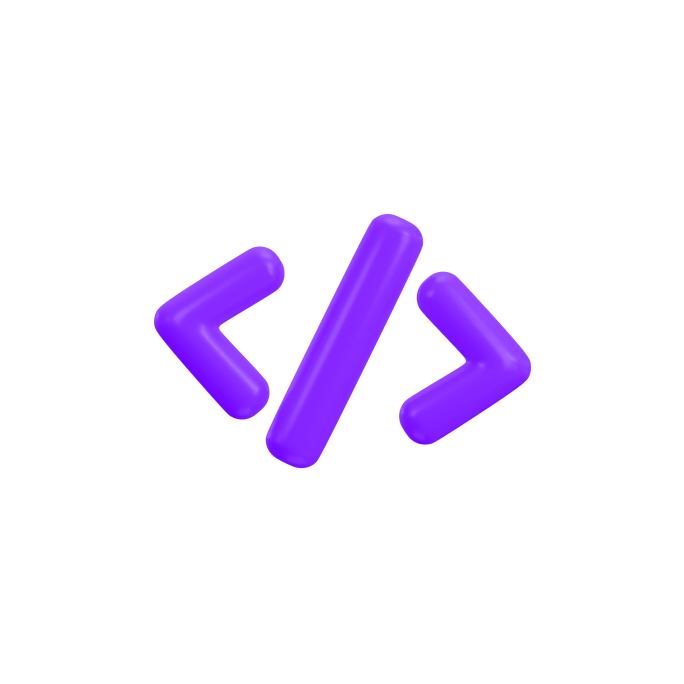
Get developers that understand your business goals
On-time project delivery. Latest coding standards. Data security.
Learn moreAdvantages of using Gatsby
Apart from outstanding performance, speedy development, SEO efficiency, and exceptional security, Gatsby specialists report a few other significant benefits we should definitely mention.
CI/CD development model. The continuous integration and continuous development allow for the enhancement of code deployment automation, which means instead of running a “deploy” command or pushing a button, a pipeline automatically builds and releases the code.
Scalability and data loading. Gatsby can load data from practically any source, be that REST API, a content management system, GraphQL, etc., and turn it into a uniform data layer. It leads to a boost in scalability because you can integrate any type of plugin or feature.
Ecosystem. Gatsby has a very supportive open-source community that has created over two thousand plugins for everyone to use, plus many different third-party tools, API hooks, and customizations. Don’t forget the amazing documentation as well.
Low-cost hosting. The Gatsby cloud we mentioned earlier gives an option of free hosting since it doesn’t require any servers. If you do need to use an outside hosting provider, the services will come relatively cheaper due to the static (fixed) content output of the app or site.
Advantages of using Next.js
On the other side of our Gatsby vs. Next debate, if you choose Next.js, you can expect the following advantages from this fixed site generator.
Ready-to-use components. They allow developers to build reusable fragments of code that they later combine to form larger bits. Next.js official documentation describes them as LEGO bricks. They can be particularly handy when creating a Minimum Viable Product.
Zero-config. One of the cool features of the Next.js framework is the concept of automatic zero configuration, where compilation and bundling are handled for you. The latest update also features pre-built type safety, preventing you from assigning the wrong type to a variable.
Improved development process. Instead of wasting time with Webpack or building tools, developers can focus more on creating various features for their web solutions. The framework has a convenient structure, an excellent routing system, and very helpful documentation, the high quality of which we get to experience writing this article.
SSR and SSG. With this framework, you get both the capabilities of Server-Side Rendering and Static Site Generation straight out of the box. With the SSG, you can pre-render pages at build time and with SSR - at request time. You can also move from SSG to SSR or vice versa in a span of a single project.
Wrap-up
So, you’ve probably already realized that both Gatsby and Next frameworks provide incredible support for developers seeking to effectively create an application that runs on React. In fact, it is safe to say that you should use whatever one you see fit. It’s your app, after all. But you’ve come here for advice, so here it is.
If you want to build static web pages, a secure, SEO-friendly website, or a Progressive Web App, we advise you to choose Gatsby. If it’s a big eCommerce site you’re after, a web portal, or pretty much anything with a large number of users you need to dynamically engage, then Next.js should be your friend.
