Automated frontend testing: an essential guide
How can you ensure development quality without sacrificing time? Enter automated frontend testing—a game-changer in the world of software development.
24 June, 2023Picture this: you're developing a front-end application, and the deadline is fast approaching. The pressure is on to deliver a flawless user experience. How can you ensure quality without sacrificing time? Enter automated frontend testing—a game-changer in the world of software development.
Discover how automation can skyrocket your code quality, boost development cycles, and enhance productivity. Read on and explore with us the world of automated frontend testing and its indispensable role in quality assurance.
In our next blog, we'll explore strategies for optimizing the performance of React applications, ensuring they deliver a seamless user experience. Stay tuned!
What is automated frontend testing?
Automated frontend testing refers to the practice of using software tools and frameworks to automatically execute tests on the user interface (UI) and functionality of a web application. It involves writing test scripts that simulate user interactions and verify expected outcomes, such as button clicks, form submissions, and data validation.
These tests are run repeatedly, allowing you to catch regressions and bugs early in the development process. Any type of development team, be that in-house teams or dedicated development teams can benefit from automating their testing process.
Here are some essentials you need to consider to automate your frontend testing:

- Testing frameworks and tools. Popular front-end testing frameworks include Selenium, Cypress, Puppeteer, and Playwright. They provide APIs and utilities for interacting with web elements, navigating pages, and asserting expected behaviors. Test runners like Jest, Mocha, and Karma are commonly used to execute frontend tests, manage test suites, and generate reports.
- Test scripting and assertions. Test scripts are typically written using programming languages like JavaScript or TypeScript. They define sequences of actions and assertions that simulate user interactions and verify expected outcomes. Assertions are used to compare actual results against expected values, ensuring the desired behavior of the web application.
- Test environment management. Test environments can be set up using tools like Docker, allowing for consistent and reproducible testing across different development and deployment environments. Virtualization tools like BrowserStack or Sauce Labs enable testing on multiple browsers, operating systems, and devices to ensure cross-browser compatibility.
- Test coverage and selective testing. Automated front-end testing can target specific components, pages, or user flows, allowing for selective testing of critical areas while minimizing redundant tests. Code coverage tools can be integrated to measure the percentage of code covered by automated tests, helping assess the thoroughness of testing efforts.
- Continuous integration and deployment. Automated front-end tests can seamlessly integrate into continuous integration and deployment (CI/CD) pipelines. CI/CD systems like Jenkins, GitLab CI, or Travis CI can trigger test runs upon code changes, ensuring quick feedback on the application's stability and quality.
- Test reporting and analysis. Test reports provide detailed insights into test results, including passed and failed tests, error messages, and stack traces. Integration with reporting tools, such as Allure or Mochawesome, enhances the visibility and analysis of test results, aiding in debugging and identifying trends in application behavior.
Why you should automate front-end testing
Automated front-end testing is a critical practice that enables you to detect bugs early, achieve comprehensive test coverage, enhance productivity, maintain code quality, and foster effective collaboration. By incorporating this testing approach into the development workflow, you can ensure the delivery of reliable and high-quality web applications. Let’s learn more.

Improved quality
Automated front-end testing directly enhances the quality of your web applications by ensuring that your code meets the highest standards of functionality and user interface. With repeated test executions, you catch bugs and regressions early on, guaranteeing that your application behaves as intended.
Test coverage, encompassing various user scenarios and environments, helps identify potential issues, resulting in superior code quality. Automated tests also give you the confidence to refactor your code while maintaining its integrity.
Reduced development time
Implementing automated front-end testing can also significantly reduce your development time. Automated tests can be executed quickly and efficiently, allowing you to catch bugs and regressions early in development.
This early detection prevents issues from propagating further, saving you valuable time spent on debugging and fixing issues later on. The ability to run tests repeatedly and automatically accelerates your development cycles and iteration process even faster.
Automated testing also empowers you to focus more on actual development tasks, ultimately speeding up the overall development timeline and delivering your web applications more efficiently.
Increased productivity
Did you know that it’s also a productivity booster for developers? With automated tests executing swiftly and consistently, you gain faster feedback on the functionality and user interface of your web applications, reclaiming valuable time and focusing on more critical aspects of your work.
This rapid feedback loop enables you to identify and address issues promptly, streamlining the development process. Moreover, the ability to integrate automated tests seamlessly into your continuous integration and deployment pipelines ensures a smooth and efficient workflow.
Comprehensive test coverage
Finally, comprehensive test coverage from automated frontend testing gives you a thorough examination of your web application's functionality and user interface across different browsers, devices, and user scenarios.
By simulating various interactions and validating expected outcomes, you can ensure that all critical aspects of your application are thoroughly tested. This comprehensive coverage helps identify potential issues and guarantees a high level of quality assurance.
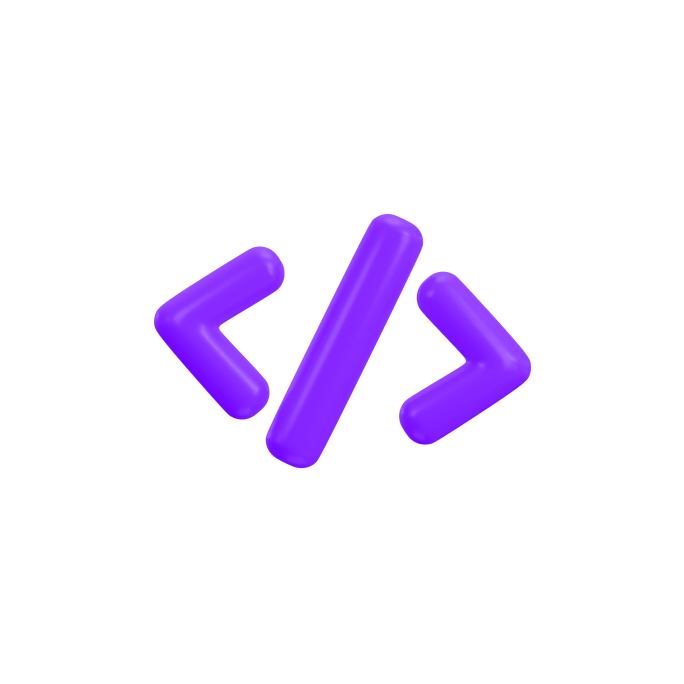
Get developers that understand your business goals
On-time project delivery. Latest coding standards. Data security.
Learn moreTypes of front-end testing and how to automate them
Here’s how to automate five key types of testing.
Unit testing
Unit testing focuses on testing individual units or components of a web application, allowing you to validate them in isolation. In this process, you create test cases to verify the behavior and functionality of a single unit, such as a function or module, independent of its dependencies.
To automate unit testing, take a look at frameworks like Jest or Mocha. They provide tools for writing and executing unit tests, writing test cases that define the expected behavior of the unit, and using assertions to validate the outcomes.
Automation allows for the quick and repeated execution of these tests, providing you with immediate feedback on the correctness of the unit's functionality. You can also integrate unit tests into your build pipelines to ensure that new code changes do not introduce regressions, thereby maintaining code quality and accelerating development cycles.
Accessibility testing
Accessibility testing involves evaluating how well your application conforms to accessibility standards and guidelines, such as WCAG (Web Content Accessibility Guidelines).
Automation enables you to conduct accessibility tests across different browsers and devices, making it easier to maintain compliance with accessibility standards. By integrating it into your testing process, you can efficiently identify and resolve accessibility barriers, ensuring a more inclusive user experience.
To automate accessibility testing, leverage tools like Axe, Pa11y, or Lighthouse. They scan your web application for accessibility issues and generate reports highlighting areas of improvement.
Cross-browser testing
Cross-browser testing ensures your web application functions consistently across different browsers and versions. It involves testing your application's compatibility, layout, and functionality on various browsers like Chrome, Firefox, Safari, and Internet Explorer.
Automation simplifies the process of cross-browser testing by allowing you to identify and fix browser-specific issues early in the development cycle, ensuring a seamless experience for all users.
Use tools like Selenium WebDriver, Puppeteer, or Cypress for cross-browser testing automation. They will help you write test scripts that simulate user interactions and validate the expected behavior on different browsers. You can then execute them across multiple browsers in parallel, saving time and effort.
Integration testing
Integration testing focuses on verifying the interactions and compatibility between different components, modules, or services within your web application by ensuring these integrated parts work seamlessly together and produce the expected results. Automation of integration testing allows you to detect issues and regressions early on, saving time and effort in the long run.
To automate it, try frameworks like Jest, Cypress, or Selenium. They help write test cases that simulate the interactions between various components and validate the integration points. You can then efficiently execute them whenever changes are made, ensuring that the integrated parts continue to function as intended.
Visual regression testing
Finally, visual regression testing is a specialized form of front-end testing that focuses on detecting any visible differences or regressions in the user interface of your web application, which means ensuring that the visual appearance remains consistent across different versions, screen sizes, and browsers.
Automation streamlines the visual regression testing process by eliminating the need for manual visual inspections. It enables you to detect UI changes quickly and efficiently, ensuring visual consistency and reducing the risk of unintended visual defects.
To automate visual regression testing, you can utilize tools such as Percy, Applitools, or BackstopJS. They can capture screenshots or snapshots of your application's UI and compare them with baseline images taken from previous versions. Any deviations or differences are flagged as potential visual regressions, allowing you to investigate and address them promptly.
Automated frontend testing is a must for quality assurance
In conclusion, automated front-end testing is an absolute must-have in your quality assurance toolkit. This secret ingredient spices up your web applications with improved quality, quicker development time, enhanced productivity, and comprehensive test coverage.
By automating those tedious tests, you'll catch bugs faster than before, ensuring a stable and reliable application. Go ahead and automate! It's like having an extra pair of hands, freeing you up to focus on the more exciting tasks.
